
If you’re considering becoming a DoorDash driver, one of the first questions on your mind is likely, “Does DoorDash pay for gas?” Gas prices can eat into your earnings, so it’s important to understand how DoorDash handles fuel costs and what you can do to maximize your profits. In this guide, we’ll break down everything you need to know about gas expenses, DoorDash’s payment structure, and tips to save money on fuel.
Does DoorDash Pay for Gas?
The short answer is no, DoorDash does not directly pay for gas. As an independent contractor, you’re responsible for covering all your expenses, including gas, vehicle maintenance, and insurance. However, there are ways to offset these costs and even turn them into tax deductions. Let’s dive deeper.
Why Doesn’t DoorDash Pay for Gas?
DoorDash classifies its drivers as independent contractors, not employees. This means:
- You’re running your own small business.
- You have the freedom to set your own schedule and choose which deliveries to accept.
- You’re responsible for all expenses related to your vehicle, including gas.
While this model gives you flexibility, it also means you need to manage your costs carefully to maximize your earnings.
How DoorDash’s Payment Structure Works
DoorDash pays drivers based on several factors, including:
- Base Pay: A minimum amount per delivery, typically between 2and10.
- Tips: 100% of tips go to the driver.
- Promotions: Peak pay during busy times or for completing a certain number of deliveries.
Your total earnings can range from 15 25 per hour, but this doesn’t account for expenses like gas. That’s why it’s crucial to track your mileage and expenses to ensure you’re actually making a profit.
DoorDash’s Gas Relief Program
In the past, DoorDash introduced a Gas Rewards Program to help drivers save on fuel costs. Here’s how it worked:
- 10% Cashback on Gas: Drivers using the DasherDirect card (a prepaid Visa debit card for Dashers) earned 10% cashback on gas purchases.
- Exclusive Benefits: The program aimed to ease the burden of rising gas prices for drivers.
4 Ways to Save on Gas as a DoorDash Driver
While DoorDash doesn’t pay for gas, there are several strategies you can use to reduce your fuel costs and boost your earnings:
1. Drive a Fuel-Efficient Vehicle
- Choose a car with good gas mileage to save on fuel costs.
- Hybrid or electric vehicles can significantly reduce your expenses.
2. Track Your Mileage
- Use a mileage tracking app like Everlance, Stride, or Hurdlr to log your business miles.
- Accurate mileage records are essential for claiming tax deductions.
3. Use a Cashback Gas Card
- The DasherDirect card offers 10% cashback on gas purchases (if the program is still active).
- Alternatively, use a credit card that offers rewards for gas purchases.
4. Optimize Your Routes
- Use apps like GasBuddy to find the cheapest gas stations near you.
- Plan your deliveries efficiently to minimize unnecessary driving.
Tax Deductions for Gas and Vehicle Expenses
As an independent contractor, you can deduct business-related expenses on your taxes, including gas. Here’s how it works:
1. Standard Mileage Deduction
- The IRS allows you to deduct 65.5 cents per mile (2023 rate) for business-related driving.
- To use this method, you must keep a detailed mileage log.
2. Actual Expense Method
- Track all vehicle-related expenses, including gas, maintenance, insurance, and repairs.
- Calculate the percentage of these expenses used for business purposes.
Pro Tip: Consult a tax professional to determine which method works best for you.
FAQs About DoorDash and Gas Expenses
1. Does DoorDash reimburse drivers for gas?
No, DoorDash does not reimburse drivers for gas. Drivers are responsible for their own fuel costs.
2. Can I deduct gas expenses on my taxes?
Yes, you can deduct gas expenses as part of your business-related vehicle costs. Use the standard mileage rate or actual expense method.
3. What’s the best way to track mileage?
Use a mileage tracking app like Everlance or Stride to automatically log your trips and generate reports.
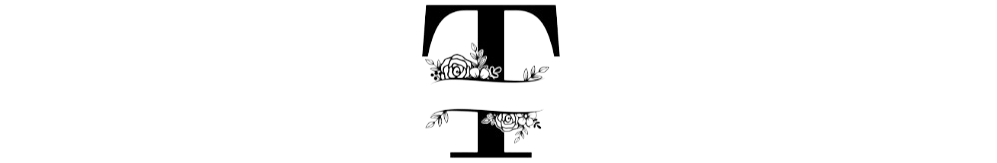
Leave a Reply