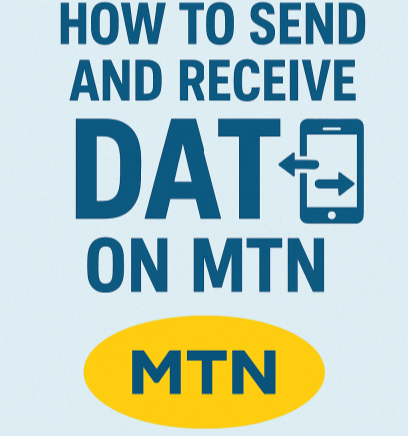
Everybody likes to support their loved ones especially when it’s festival times and you’re staying very far away from your family and friends.
So a very good technique to show your loved ones nearby and far away how much you care is to share data. You’ve come to the right place if you are looking for information on sharing or transferring data via the MTN network.
The biggest telecom provider in the nation, MTN Nigeria, is renowned for its extensive coverage, quick data services, and powerful brand recognition.
Since its launch in 2001, it has been significant in Nigeria’s digital development, providing millions of people with internet, mobile, and fintech services.
With MTN, sharing data is a simple way to make sure your loved ones stay in touch without worrying about data caps.
MTN provides a number of simple ways to transfer data, whether you’re trying to aid a buddy in need or just want to share the joy of connectivity.
Methods for Data Transfer on MTN
It is now easier than ever to transfer data via the MTN network. MTN offers a number of ways to accomplish this, whether you’re asking someone for data or sharing it with friends or relatives.
1. MTN USSD Transfer Code: Using the USSD transfer code is among the most straightforward methods of data transfer on MTN. The steps to start a data transfer are as follows:
- Launch the dialer app on your phone.
- After entering *312#, hit the call button.
- Type the “Gift data” option number.
- Click on the “Transfer from Data Balance” option. To prevent mistakes, enter the recipient’s phone number and double-check it. Decide how much information to send.
- Enter “1” to confirm the transfer.
A notification verifying the data transfer will be sent to the recipient shortly after the operation is finished.
2. Text Message Format (SMS): This is the way to go if you prefer sending data via text messages. Take these actions:
- Launch the chat app.
- Enter “Transfer [space] friend’s number [space] data amount” (Transfer 0807*7350**, for example).
- The message should be sent to 321.
This simple approach guarantees that your data will get to the right person in a timely manner.
3. MTN Mobile App: For data transfers, the MyMTN mobile app provides an intuitive user interface. This is how to utilize it:
- Get the MyMTN app from the Google Play Store and install it.
- After opening the app, input your phone number.
- Use the OTP code that was supplied to you to confirm your identity.
- Click on the “Share” button.
- Select “Data” and input the data quantity and recipient’s phone number.
- Verify the transfer.
The MyMTN app offers a practical solution to handle your data transactions and streamlines the data-sharing procedure.
4. Purchasing MTN data for a friend: MTN offers a simple way to purchase data for a friend in certain circumstances:
- Enter *312#.
- In the list option, select “Gift data.”
- For “Buy for a friend,” choose option 2.
- Select the preferred validity and data plan.
- Decide how much data to deliver, then continue.
When you wish to give data to someone who might not have enough data on their own, this approach can be helpful.
Asking friends for information:
Additionally, MTN lets you ask friends for data by sending them a short code:
- Enter *312#.
- In the list option, select “Gift data.”
- For “request data from a friend,” choose option 3.
- Send the request after entering your friend’s phone number.
Your acquaintance can choose whether or not to comply with your data request after they receive a message outlining it.
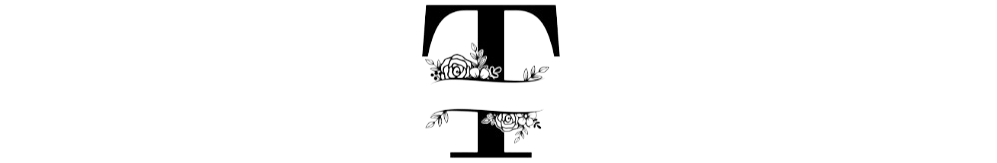
Leave a Reply