Many Glo customers experience this issue, particularly when attempting to register for an app, receive bank alerts, or execute BVN/NIN-related operations. The line will remain operational, and data and calls will function normally, but no OTP or vital SMS will be received.
Some users have even gone to banks, assuming the problem is with them, but after trying everything, the line still does not receive a single OTP.
This issue is not widespread, like SIM blocking or network unavailability, but once you start dealing with it, it becomes a very severe problem, especially if you use the Glo number for banking, government verification, or account logins.
What causes the Glo SIM not to get OTP SMS?
According to what we’ve seen and confirmed, this problem occurs most frequently with Glo lines that are either recently registered, SIMs that have been idle for months before being reactivated, or SIMs with backend issues that Glo has yet to resolve.
Some Glo SIMs are also affected by DND settings or Glo platform problems, which result in the SMS route for OTP being banned on the line without the user’s awareness. You’ll assume your bank is having problems, but Glo didn’t open that path for you.
How To Fix Glo SIM Not Receiving OTP Messages
Make sure you follow the steps outlined below correctly. We’ve done the identical techniques for many users before, and they worked.
Step 1: Restart the phone.
Always reset your phone first to rule out any issues. After restarting, ask your bank or app to resend the OTP. If it still does not come, proceed to step 2.
Step 2: Remove and Reinsert the SIM Card
Turn off your phone. Remove your Glo SIM and inspect the gold chip for dirt or discolouration. Clean it with a dry towel, then correctly reinsert it and turn on the phone.
Step 3: Check the DND status.
Send STOP to 2442 to disable all Do-Not-Disturb settings on your Glo line. Wait for a confirmation SMS. Then try again with a bank or app that sends an OTP.
Step 4: Message Center Number.
For some Glo SIMs, the incorrect message center number can prevent incoming SMS.
Go to your SMS settings and confirm that the message center number is +2348050001501.
If not, make the necessary changes and save.
Step 5: The line works, but there is still no OTP?
This implies that Glo will have to manually reset the backend of your SIM.
Visit a nearby Glo office with your NIN slip.
or a valid identification card.
Tell these individuals “I can’t receive OTP on my Glo line even though calls and data are working” . They will reset it in their system or offer you a new SIM card if necessary.
Conclusion
If you do not receive OTP messages on your Glo SIM, you may be unable to access bank apps, register with the government, or use other services that require rapid verification.
If you’ve tried everything and still can’t get the message, simply go to the nearest Glo office and explain the situation.
You do not need to wait for days or keep trying. Everything will resume normal operation once Glo resets your line. Truethenet.com always provides the correct solution, no confusion.
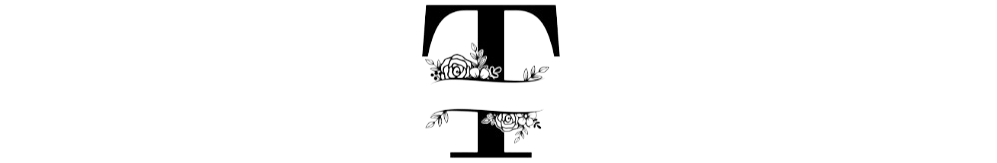
Leave a Reply