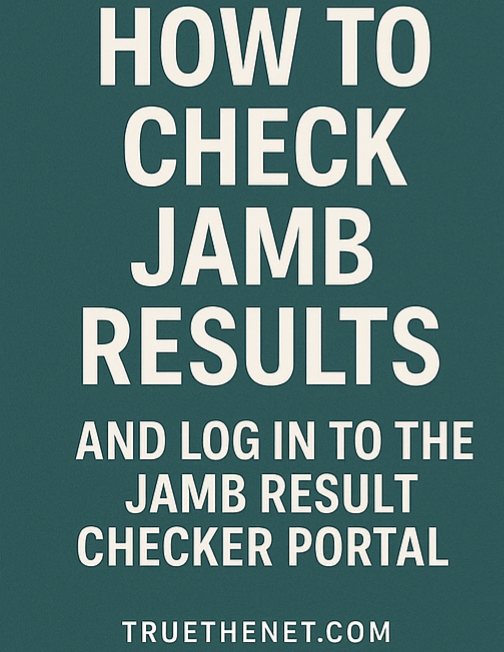
JAMB is one of Nigeria’s most important educational bodies. Every student who wishes to obtain a university degree, polytechnic certificate, or other sort of entrance to higher education must pass through this educational body.
JAMB (Joint Admissions and Matriculation Board) is Nigeria’s official authority responsible for administering entrance exams to universities, polytechnics, and institutions of education. It administers the UTME, which assists students in obtaining admission to higher education institutions.
If you’re a student looking for advice on how to assist yourself, your friends, or family in checking the Jamb exam result scores after the announcement that the Jamb result has been issued, you’ve come to the right spot.
The JAMB Portal is the official online site where candidates can register for tests, verify results, print admission letters, and track their admission status. It’s a one-stop shop for all things JAMB.
JAMB Result and Scoring System
Before you begin the process of verifying your JAMB results, you must understand the significance of the score you will obtain. The JAMB result includes your exam marks for the four UTME subjects you took. Each subject is evaluated higher than 100, contributing to a total score of 400.
Methods for Checking JAMB Results
There are two basic ways to obtain your JAMB results: on the JAMB result checker portal and via SMS using your mobile phone number.
While both ways are helpful, we’ll concentrate on the more comprehensive and widely utilized option: the JAMB result checker portal.
Steps for Checking JAMB Results Using the JAMB
Result Checking Portal Log in and open your phone’s browser. Launch your preferred web browser, such as Google Chrome or Safari, on your smartphone.
• Go to the JAMB Checker Portal Login Page: Enter the following URL: https://efacility.jamb.gov.ng/CheckUTMEResults
• Fill in your JAMB registration number or phone number: Provide your JAMB registration number or the cell phone number you used to register.
Click on “Check My Results“: Look for the blue button that says “Check My Results” and click on it.
• View Your JAMB Examination Score: After clicking the button, your JAMB exam score will appear on the screen.
Alternative Method: How to Check JAMB Results Via SMS
You can also check your JAMB result via SMS by following these procedures.
• Launch the Text Message app on your phone: Launch the text messaging app on your phone.
• In the message body, enter UTMERESULT in capital letters.
• Send the message to 55019 or 66019. Enter either 55019 or 66019 for the recipient’s phone number.
• Wait for a Response: After sending the message, you will receive a response from the JAMB result checker portal with your examination score.
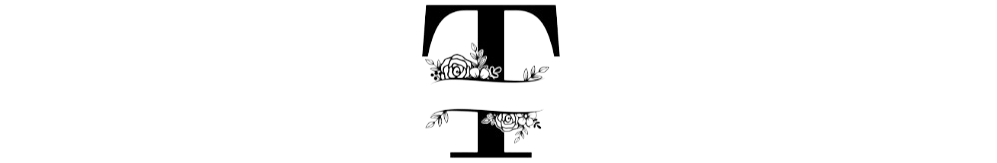
Leave a Reply