
This is one of the most serious issues you can encounter if your 9mobile line is linked to your bank account, NIN, BVN, or any other app that delivers OTP. Some consumers indicate that their 9mobile SIM is active, that they can browse and make calls, but that they have never received a single SMS, not even bank alerts or OTPs.
The problem is not often, but when it does occur, it creates a huge mess that conventional customer service cannot even fix unless you see them directly and many 9mobile users have no idea what caused it or how to solve it. This is where Truethenet comes in, providing you with real-world counsel rather than trial-and-error.
Why Is Your 9Mobile SIM Not Receiving SMS or Bank Alerts?
This typically occurs when your SIM:
- Was inactive for a long period and was recently reactivated.
- Was newly registered but not fully updated on the backend.
- Do Not Disturb (DND) options are enabled.
- Is prevented from receiving third-party or financial SMS by the 9mobile system.
- Was migrated from another network, but SMS routing is still broken.
How to Fix a 9mobile SIM that is active but does not get OTP or bank SMS
Follow these instructions in order. If you skip any, you may still have the same problem.
Step 1: Restart your phone.
Turn your phone off and back on. It resolves transitory phone-side issues that occasionally prevent SMS delivery.
Step 2: Remove SIM and reinsert properly.
Remove your 9mobile SIM card and inspect the gold chip. Make sure it is clean and not scratched. Reinsert properly and turn your phone back on.
Step 3: Check the DND settings.
Send STOP to 2442 to disable “Do Not Disturb” fully. For some OTP and Bank if DND is enabled, messages will not enter. Wait for a confirmation SMS before retrying.
Step 4: Set the Correct Message Center Number.
Go to your phone’s SMS settings and make sure your message center number is right. For 9mobile, enter +2348090001518.
If yours is different or empty, please enter it and save.
Step 5: Still not receiving OTP? Backend Reset Required.
At this point, the problem is no longer with the phone. 9mobile needs to reset your line from their backend system. Go to any 9mobile experience center with your valid ID or NIN slip, as well as your SIM pack if you still have it.
Tell them: “I am not receiving an OTP or bank notifications on my 9mobile SIM, despite the fact that the line is active and capable of browsing and calling.”
They will perform a reset or request a SIM exchange (free or ₦300 depending on the office).
Conclusion
When your 9mobile SIM works but cannot receive essential SMS, you will be unable to access your apps, banks, or government registrations. It’s not something you should be waiting for.
Restarting and adjusting settings may help, but if not, visit the 9mobile office and have them fix the line properly from their system. This problem occurs on all networks, but once you understand what is causing it, you will not waste time blaming your bank or app.
If you want to solve it once and for all, simply follow what truethenet.com shows you. It works.
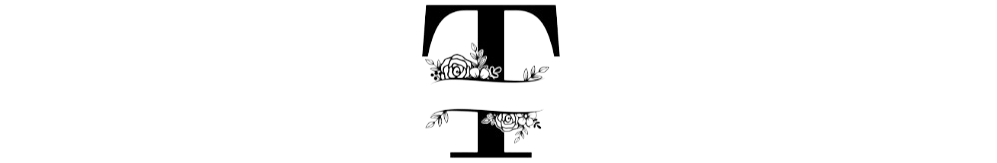
Leave a Reply