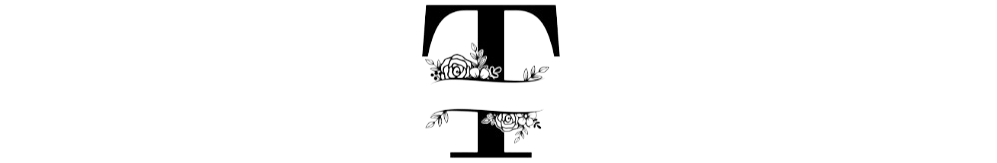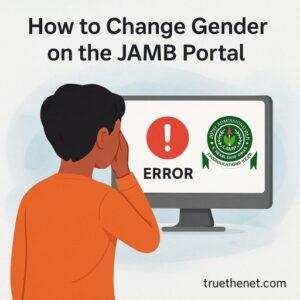This is one of the most difficult issues on the MTN network. Your line is live, with a full signal bar, and you can make calls and browse, but you are not receiving any SMS, including bank OTP, service alerts, or messages from pals.
Some people believe it is a network issue, while others believe it is a bank issue, but after verifying everything and still receiving no SMS, you become frustrated.
That is why we at Truethenet provide you with a step-by-step guidance to resolving this type of MTN issue that standard customer service cannot resolve.
What causes MTN SIMs not to get SMS while active?
Many factors can contribute to this type of problem. It most commonly affects newly registered SIMs, SIMs that have been reactivated, and SIMs that were previously used mostly for browsing.
In some circumstances, the message center number on the SIM is incorrect, or the SIM was ghost-deactivated by MTN’s backend. It could possibly be DND (Do Not Disturb) that remains active even after you’ve unsubscribed.
The problem is not prevalent, but those who are experiencing it do not know where to begin to solve it.
How to Fix MTN SIM Active but Not Receiving SMS
If you’ve observed that your MTN line isn’t receiving any messages but the SIM is working for calls or data, try these steps:
Step 1: Restart the phone.
This should always be your initial move. Turn off the phone, then turn it back on and try sending yourself a message from a different number. If SMS still doesn’t arrive, proceed to the next step to sort the problem.
Step 2: Reinsert your SIM card.
Turn off your phone. Remove the SIM card from the tray. Clean the golden chip lightly with a dry towel before reinstalling it properly. Turn on your phone and try again.
Step 3: Check the Message Center Number.
Go to the SMS settings on your phone.
Make sure the message center number is +234803000000 (this is the MTN Nigeria default).
If it displays anything else, replace it with this number and save.
Step 4: Deactivate DND on your line.
To disable the DND service, send ALLOW to 2442. Some MTN lines are still banned even after emailing ALLOW once. Send it again. Then, try to request an OTP or have someone message you.
Step 5: SIM displays “Emergency Calls Only” or “Not Registered”.
If this shows on your phone, it signifies your SIM is temporarily blocked or your phone is unable to connect to the MTN network. Take the SIM card to the nearest MTN center.
Conclusion
When your MTN line stops receiving SMS, it is not a minor issue. It can have an impact on your bank, NIN, JAMB, school, and other applications that rely on one-time SMS codes. If the measures above did not resolve the issue, simply go to any MTN office with your NIN or valid ID card.
They’ll help you reset the line or provide you with a new SIM card with the same number.
There is no need to keep waiting and miss vital messages.