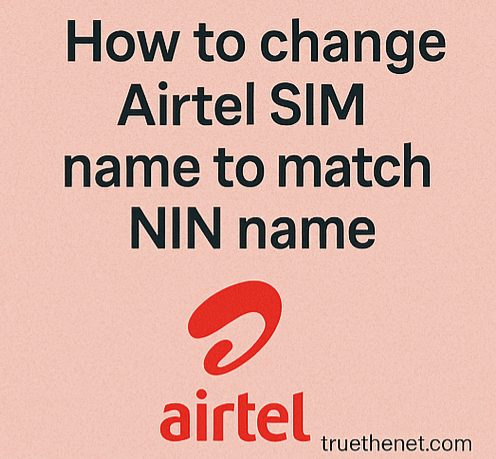
The Nigerian government has been working hard to maintain the country secure and safe for everyone. This is not a one-day job, and the quickest way to accomplish this is to ensure that every citizen has an NIN slip.
However, many people have different names on their Airtel SIM registration than on their NIN slip, which poses significant problems, particularly when dealing with official or government-related services like as JAMB registration, BVN, and others.
In this post, you’ll discover how to change your Airtel SIM name to match your NIN details.
Why It’s Important to Match Your SIM Name to Your NIN
Your NIN is now linked to numerous important services in Nigeria, including bank accounts and JAMB registration. If your Airtel SIM name doesn’t match your NIN, you may:
- Be unable to retrieve a lost line.
- Have problems signing up for JAMB, NYSC, or creating a bank account.
- Be requested to provide an affidavit, resulting in wasted time and money.
Step-by-Step Guide to Changing Airtel SIM Name
Step 1: Gather the required documents
To begin the Airtel SIM name correction process, you must have the following:
- Your NIN slip (with your correct name) to upgrade your SIM.
- Your Airtel SIM card and telephone number.
- A valid identification card, such as a national ID, driver’s license, voter’s card, or international passport.
- Airtel SIM Pack (optional but useful if available).
- Proof of address.
Step 2: Visit the Nearest Airtel Service Centre
- Locate and visit the nearest Airtel office in your region.
- Inform them that you wish to change your SIM registration name to match your NIN.
- Airtel workers will provide you a SIM update form to fill out.
Step 3: Link your NIN and verify
- Include the necessary documentation and your completed form.
- The staff will validate your NIN.
- Update your Airtel SIM details in the NIMC database. You will receive a confirmation SMS once the update is complete.
Bonus : Another key information for you to know is that, if you’re not the one who registered the Sim yourself and you want to change the Airtel Sim information, you will have to go to the Airtel office with the person that registered the Sim first, even if it’s a family member.
The person must be present there, or you can do a video call of the person when you’re asked about information about the person, and the Airtel staff can talk to the person to confirm some information before making any change to the Sim information.
This level of security is used to ensure that it is not the wrong person or a fraudster attempting to change someone else’s information, and if even a single name is changed from your name in your Airtel Sim, you are considered someone else, so make sure everything is in order to avoid any errors.
Step 4: Use the Virtual NIN (VNIN) option
Airtel customers can also utilize the Virtual NIN (VNIN) system:
- To generate your VNIN, dial *996*3# from your Airtel line.
- Provide the 16-digit VNIN to Airtel.
- The VNIN expires after usage for added security.
Conclusion
With Nigeria’s growing emphasis on digital identification and security, it is more crucial than ever to ensure that your Airtel SIM information match your NIN.
Whether you’re a student enrolling for JAMB or need to update your banking records, this tutorial will help you through the process of properly updating your Airtel SIM name, saving you stress, money, and time in the long run.
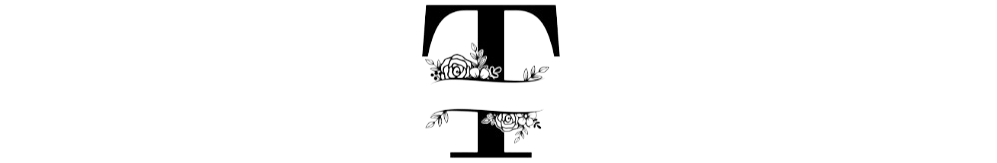
Leave a Reply